CUSTOM SUPPORT & SALE
CUSTOM SUPPORT & SALE
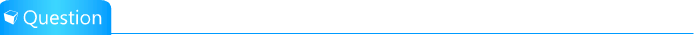
what shall I do when the display screen is uncontrollable and has no response to any operation on the computer?
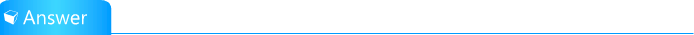
To display properly, the screen must meet the following two conditions: firstly, the hardware is properly connected, and secondly, the software is set correctly. The hardware connection includes the following contents: national standard network cables are used to achieve good connection between the Gigabit net card and 5A controller card in the computer; the control card is correctly connected via the adapter board and display board; the display screen and control card are normally powered.
If you do not know the correct configuration parameters, you can enter “Control Screen → Screen Management”, select “Screen”, click on “Configuration Parameters”, and select the receiving card parameters to complete intelligent settings in the pop-up screen settings interface. For specific intelligent settings, refer to Chapter 3 Display Parameters Setting in this manual.
Contact: Lee
Phone: +86-132-6566-7728
E-mail: info@colorlitled.com
Add: Tangtou Industrial Park,Shiyan,Baoan,Shenzhen