CUSTOM SUPPORT & SALE
CUSTOM SUPPORT & SALE
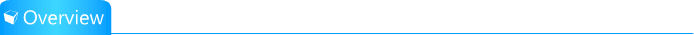
How to use Colorlight M9 LED Multi-Function Card? This guide will tell all the information (Interface and application) about how to use Colorlight M9 LED control card.
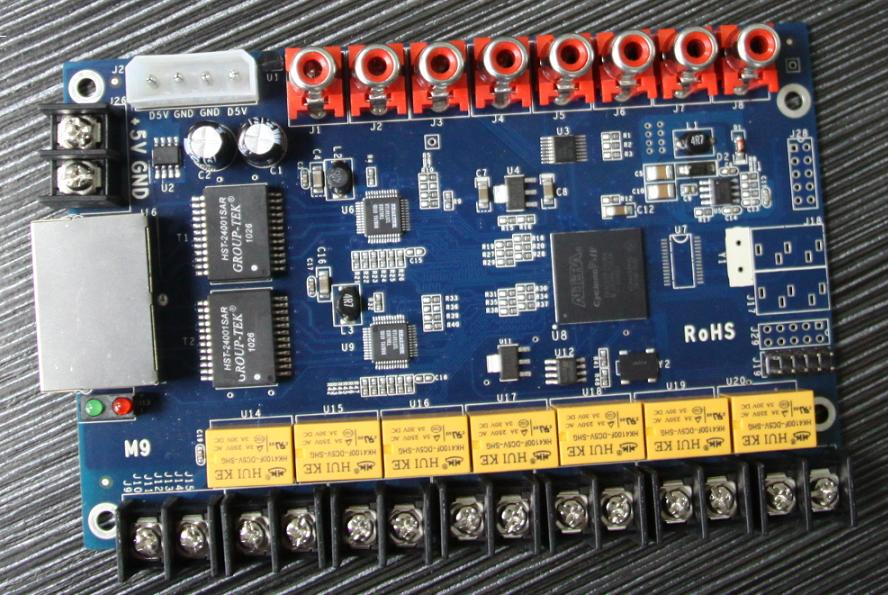
Function
1: Power input: 5V DC input. With positive and negative reversal protection
2: Network port: Two Ethernet ports, regardless of the input and output, which could be exchanged.
3: Interface function: relay control, J9 ~ J12, automatic delay on power on or auto power off delay. When a valid signal is not detected, within 1 second, it will automatically delay power off. Once a signal is detected, the control relay will return to pre-set condition. As the detection time is only 1 second, during the transmission parameters, upgrades, the Multi-Function Card will automatically cut off the relays output. Once the transmission parameters or upgrade is completed, it will automatically return to the preset state. Whether it is AC or DC, relays is equivalent to a switch, the maximum current is 3A. It will cause damage to the control card if exceed the maximum current. When control more current for the big screen, we need to add high power relays.
4: Temperature detection: Temperature Interface is U1. The DS18B20 chip.
5: Brightness detection and automatic control: Brightness Interface is J1. Use a real-time detection, brightness detection is very sensitive, if the ambient brightness is unstable, it will cause the display to dim light changing rapidly. Minimum brightness is 15% of the full brightness.
6: Other detection: J2 ~ J7 can be used for voltage detection and humidity detection. Before using consult our technical staff.
7: Sound, smoke and other detection: Consult our technical staff when needed.
8: Upgrade and maintenance: Support Network cable upgrades. It can be upgraded to the latest version to get more functions.
Application
1, Gigabit Ethernet + multi-function card + receiver card:
If you just only user relay power on/off, the multi-function card can be connected to any position. If you need to control brightness, you need to take to connect to the multi-function card between the led receiver card and Gigabit Ethernet.
2, sending card + multi-function card + receiver card:
If you just only user relay power on/off, the multi-function card can be connected to any position. If you need to control brightness, you need to take to connect to the multi-function card between the led receiver card and led sender card.
3, Gigabit Ethernet + fiber transceiver (or Gigabit Switch) + multi-function card + receiver card:
multi-function card needs to be connected to after fiber optic transceiver (or Gigabit switch) output, before led receiver card.
4. LED Sender card + fiber transceiver (or Gigabit Switch) + multi-function card + LED receiver card:
multi-function card needs to be connected to after fiber optic transceiver (or Gigabit switch) output, before led receiver card
Diagram for power control applications
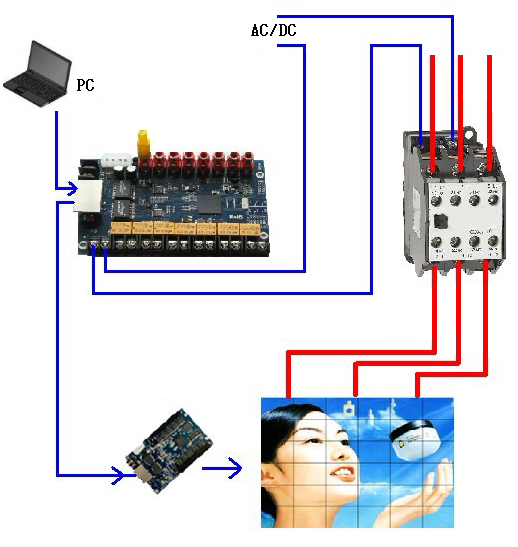
Contact: Lee
Phone: +86-132-6566-7728
E-mail: info@colorlitled.com
Add: Tangtou Industrial Park,Shiyan,Baoan,Shenzhen